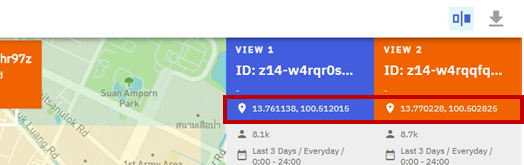You can compare the density and analytic data of 2 locations using location comparison functionality.
To switch dashboard into location comparison mode,
- Click Compare Location icon on map navigation panel.
- The dashboard and analytic panel will be split into View 1 and View 2. By default, View 2 will be initiated with same grid selection as View 1.
- You can perform any operation on View 2 to compare density and analytics data. The analytics panel will be automatically updated.